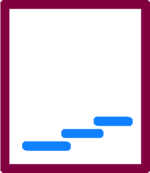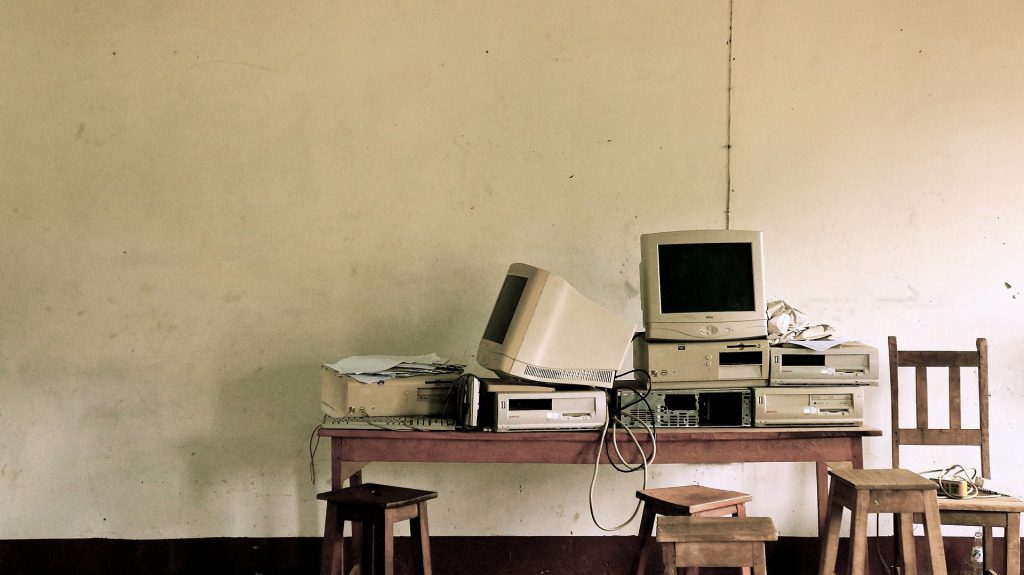[whohit]-COVID19 Home Office Fact Sheet #3: Workplace-[/whohit]
Home Office Fact Sheet #3: Workplace
To ensure that employees do not lack anything in the home office, which is a matter of course in the office, many companies even support their employees in setting up their home workplaces – for example with PCs, tablets or telephones and accessories.
The work space
For the home office, a separate and quiet room as an office, separated by a door, is the optimal solution. This spatial barrier also serves as a “psychological barrier” – for both the employee and family members. However, a professionally furnished work niche in the one-room apartment can enable effective work just as well.
Suitable furniture
All investments that simplify and automate the workflow ultimately also increase productivity. To prevent back pain, ergonomics is more important than design when it comes to new acquisitions.
An ergonomic office chair is height adjustable and has variable armrests. The backrest springs gently and can be individually adjusted to your own sitting posture.
Ideally, it can be a sturdy desk with some options for elegantly concealing cables and technical equipment. For the office table, homeworkers can also choose a variant that is adjustable in height. This has the advantage that you can work on this table while standing and thus relieve your back. (Of course, despite an ergonomic workplace, regular exercise should not be neglected.)
Just as important as ergonomics is the ability to store documents and other material in shelves. Cupboards and shelves for files, files and other documents should of course not be missing. Appropriate containersshould also be available in order to gain additional storage space and to sort papers properly without scattering them throughout the office.
Lighting
The right exposure has a decisive influence on the working atmosphere. If you position the desk in front of the window, the sun can quickly dazzle. If you have it in your back, it is sometimes reflected on the computer screen. It is therefore best to orient the work station sideways, so that you can work in natural daylight, but you are not disturbed too much.
In winter or when it gets late with office work, you also need a good desk lamp at work. Good workplace lighting can also be achieved by creating several small light sources that are distributed throughout the room. This creates a pleasant light and it is not so easy to get a headache and eye pain.
Summary:
A well-equipped home office is equipped with:
a separate, quiet work space or room
an ergonomic chair that allows a healthy sitting posture
a desk that is the right height and size to work comfortably and ergonomically
The technical equipment
When it comes to the technical equipment, the employer will have the final decision about performance, data security and costs. In addition, the equipment must fit into the company’s IT landscape. Fast internet access is ideal. Wireless LTE connections are fast and cheap, but unfortunately often not yet as stable as conventional DSL connections. You are particularly flexible in your own apartment with WiFi. Because important passwords and sensitive data can be involved, WPA / WPA2 encryption should also be part of the standard for IT security in the home office. The installation of a virtual private network (VPN), with which the home worker can securely exchange data while on the move, guarantees even more security.
A large screen and a solid keyboard make work easier. The phone in the home office should allow the same functions as that in the office. With a professional headset you have your hands free while on the phone.
Wireless printers with fax and copy functions can complement the equipment.
Summary:
A well-equipped home office is equipped with:
Fast, stable and secure Internet (at least with WPA / WPA2 encryption, better still with VPN)
a large screen
a decent keyboard